To duplicate a file in Eclipse use the Package view and drag the file into the package it is already in. Eclipse will prompt with a name conflict dialog. Use this to enter the name the duplicated file should have.
Subscribe to:
Post Comments (Atom)

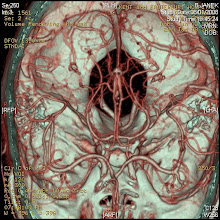
1 comment:
Thanks for this tip. It is working correctly. See you later.
Post a Comment